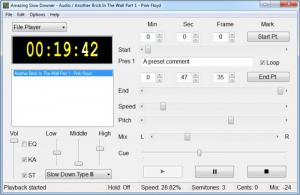Amazing Slow Downer
3.6.0
Size: 2.07 MB
Downloads: 6192
Platform: Windows (All Versions)
If you play the guitar or any other instrument, then listening to a song repeatedly is probably one of your habits. This is how some musicians learn new songs or techniques. If songs are too fast to catch a complex sequence, Amazing Slow Downer can help you with this problem. It works like any other media player, but it includes a series of controls for slowing down the playback, playing only a certain segment and more.
The setup process involves selecting shortcuts and selecting a destination folder. It will take only a few seconds to install the program's components and you will be able to run it right away. It works on Windows and Mac OS X platforms and it is not too demanding when it comes to system requirements.
Amazing Slow Downer lets you play tracks from audio CDs, as well as various file formats, including MP3, WAV, MP4 and more. While playing your music, you may control the speed, pitch and change the channel mixing by using different sliders.
It is also possible to play a specific segment of a track, by specifying its start and end points. Additionally, you may tick an option to play the segment on a loop. An equalizer can be found on the same interface, as well as a drop menu, which you can use to select different slow down presets. The general settings panel includes numerous options, for setting up a delay before the playback or between loops, selecting keyboard shortcuts and much more.
Pros
You can slow down a track's playback speed, control its pitch and more. In addition, the software lets you select a segment and play it on a loop. The available options are very well organized on the interface and you can master them without any difficulties.
Cons
The trial version will play only the first two songs from a CD and the first 3 minutes of an audio file. If you want to learn new songs, Amazing Slow Downer places everything you need at your disposal, to control a track's speed and make many other adjustments.
Amazing Slow Downer
3.6.0
Download
Amazing Slow Downer Awards

Amazing Slow Downer Editor’s Review Rating
Amazing Slow Downer has been reviewed by Frederick Barton on 25 Sep 2012. Based on the user interface, features and complexity, Findmysoft has rated Amazing Slow Downer 5 out of 5 stars, naming it Essential